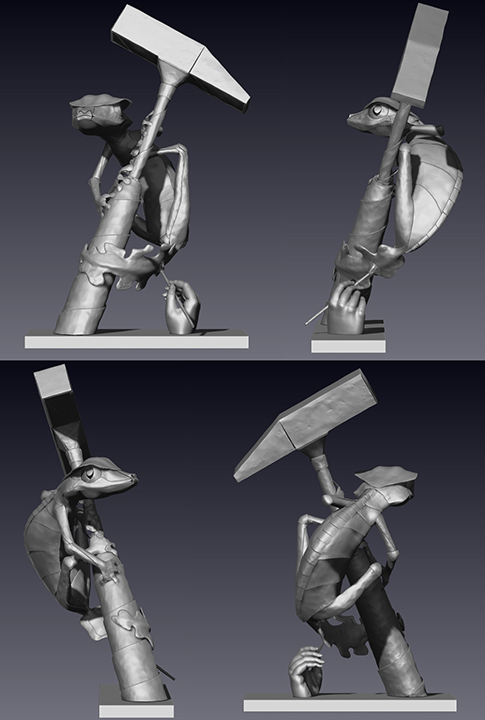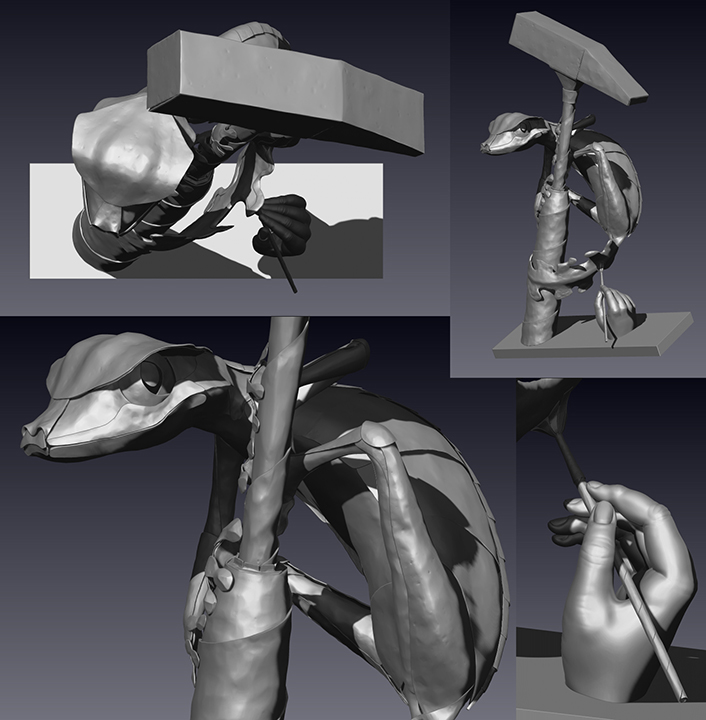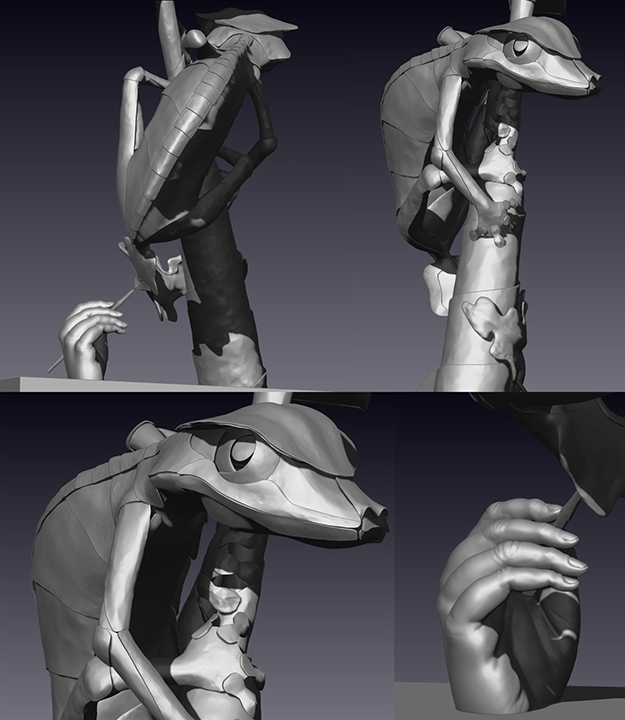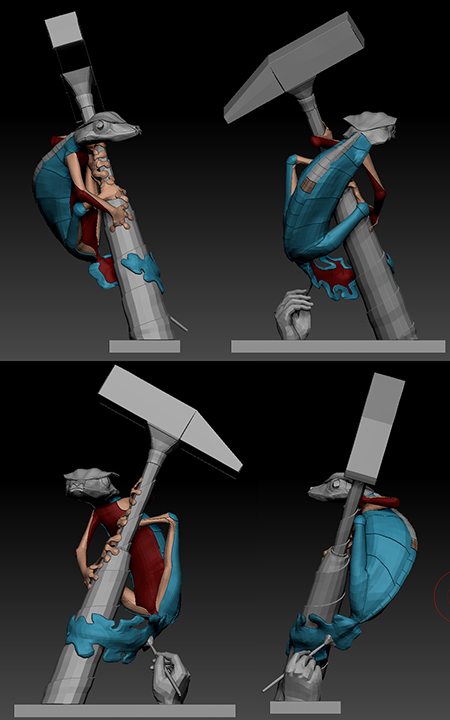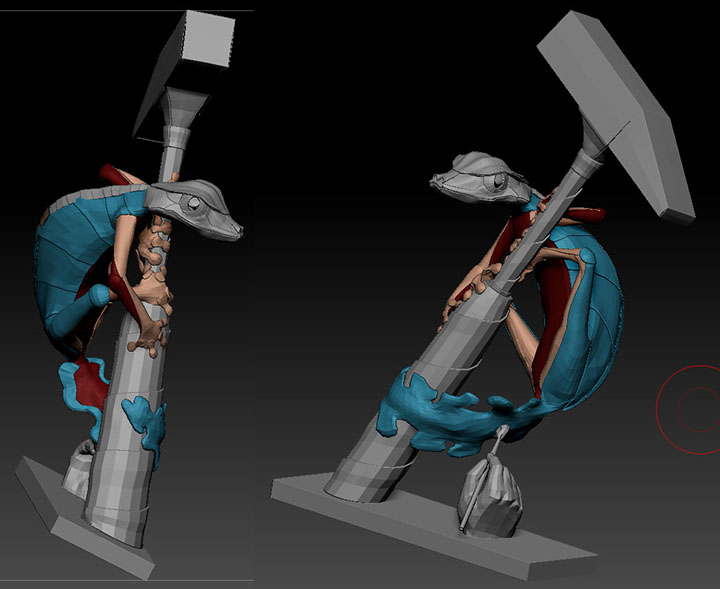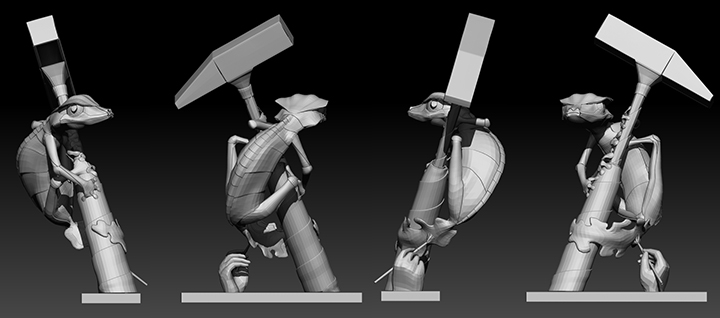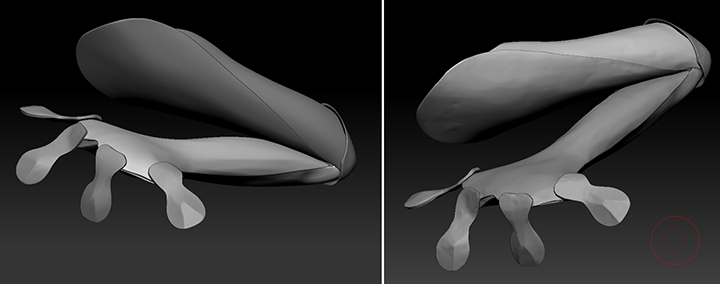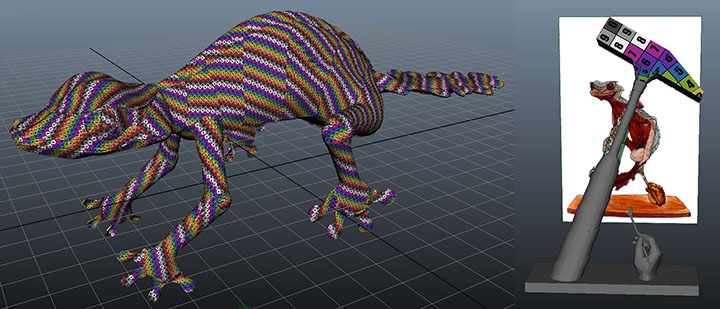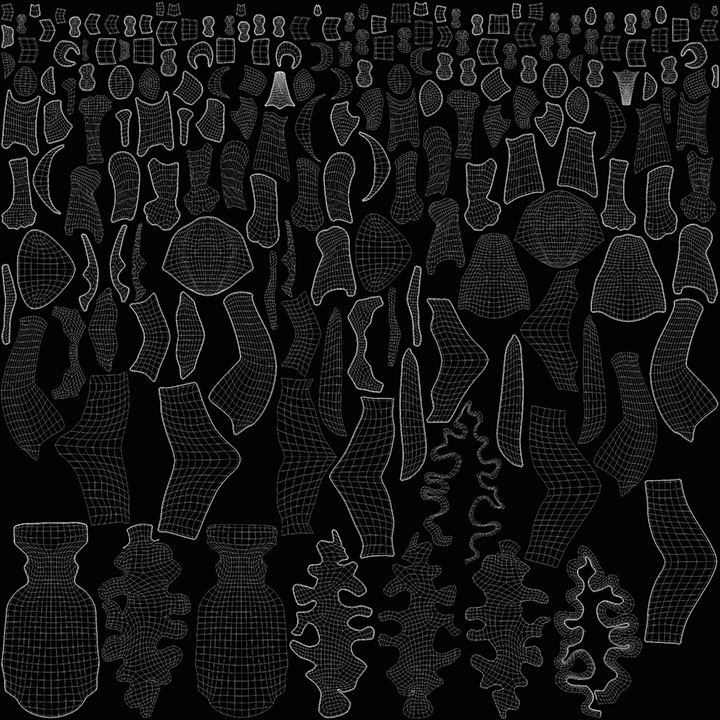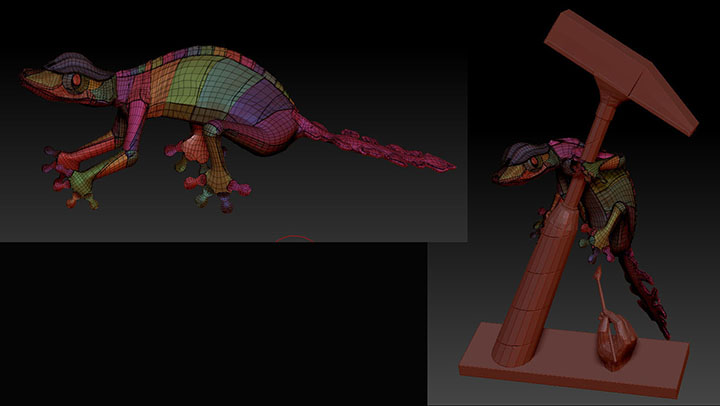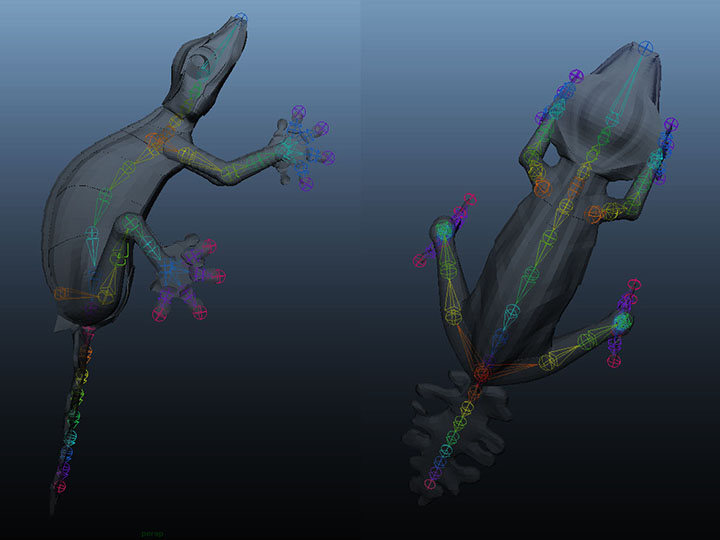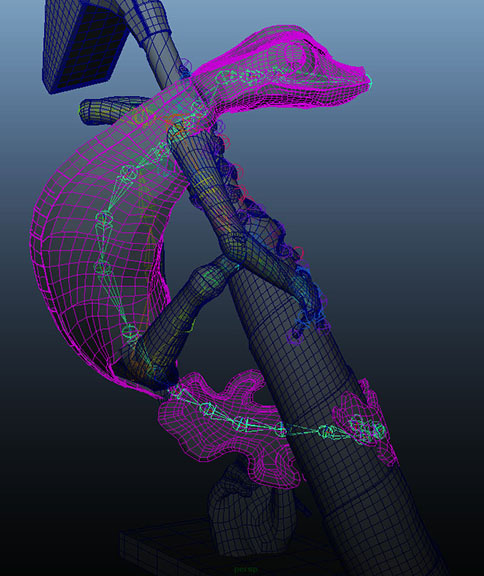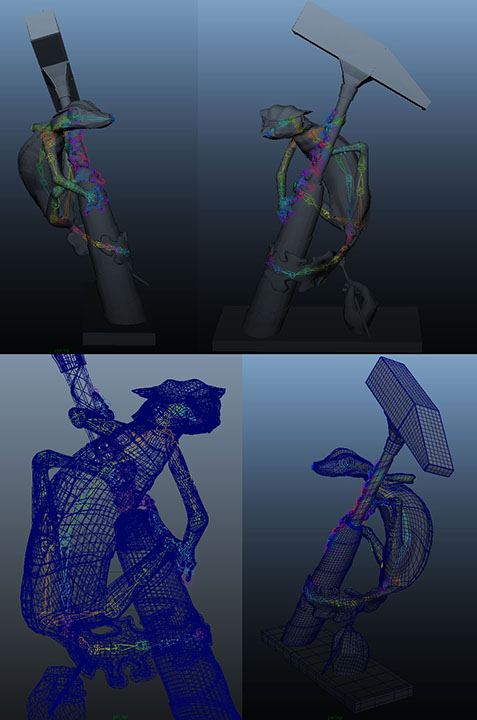I'm getting this update posted quite late this week, so I'm including three Directed Study sessions in this report rather than the usual two.
Directed Study - Session 11
My Gecko is now COMPLETELY finished as far as my thesis work on him is concerned. I would still like to see him textured one of these days, but, as that's not part of my thesis, that will not happen for awhile.








I am quite happy with him. :)
I spent quite a bit of time baking the normal maps for his multitude of pieces, which combined thus:
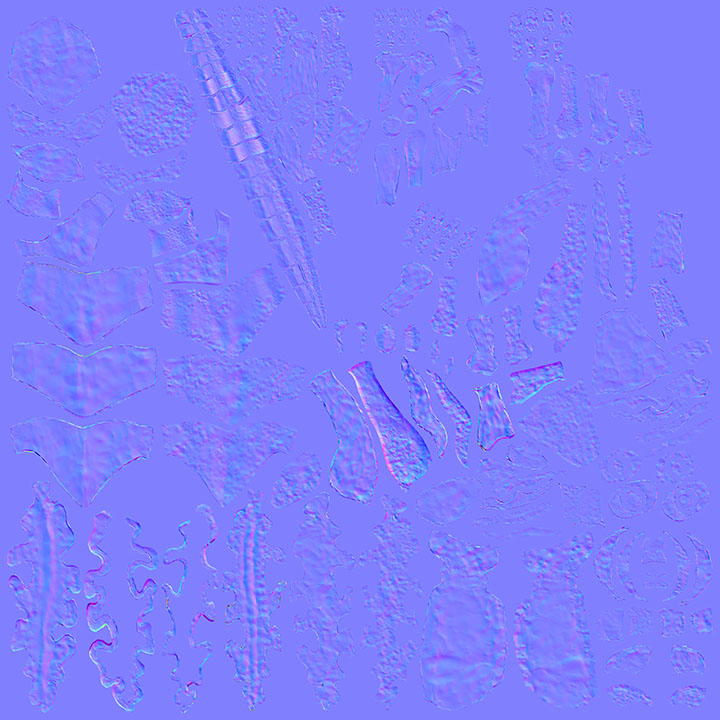
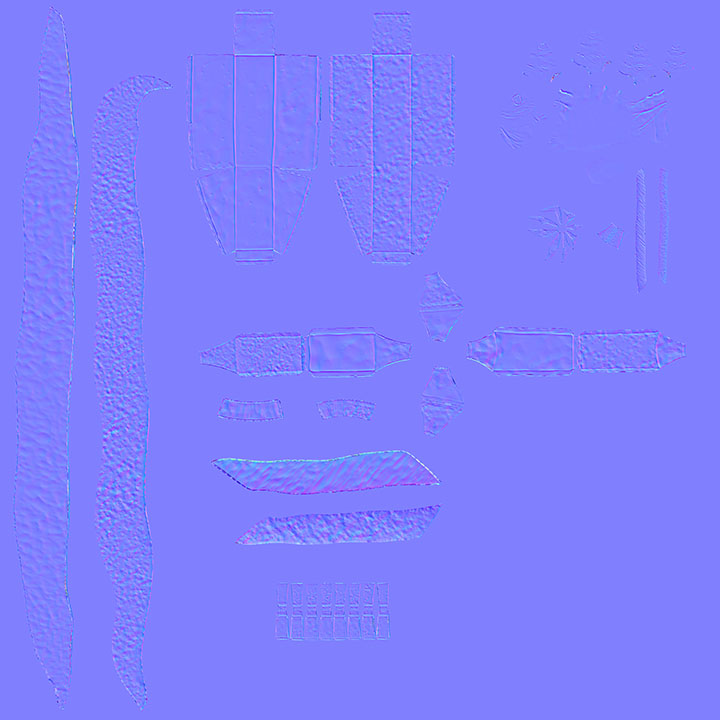 I bumped up the contrast just a bit for these images so that they were more visible, but this is the gist of the surface detail on the Gecko (top) and the base (bottom).
I bumped up the contrast just a bit for these images so that they were more visible, but this is the gist of the surface detail on the Gecko (top) and the base (bottom).
Then when I imported all of the maps and OBJs into Modo I decided to do some quick tests to see if I could texture him satisfactorily solely with Modo shaders. I assigned the various pieces of him to material groups that would coincide with the divisions between the Gecko's final colors and did a test render with metallic materials of my own creation:

It looks ok, but I'm not entirely thrilled with it. I wanted a lot more tonal variation in the colors of the metal: a kind of mottled effect. So I did some extremely quick painting over the UV snapshot and threw the resulting map on a shader in Maya just to see how the textures would sit on the panels and if you could see seams or not, and this is what I got:
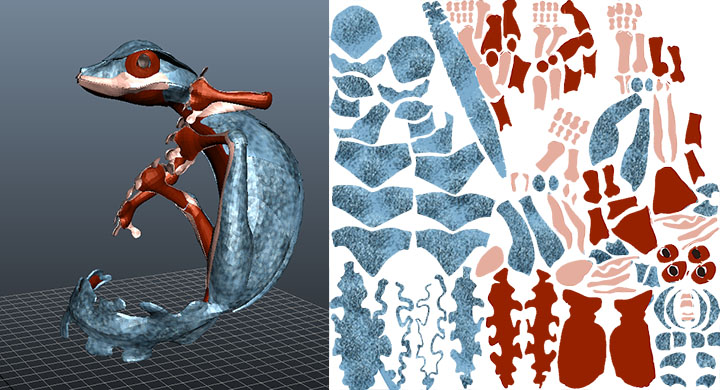
That mottling on the blue is exactly the kind of coloring that I want. The material and rendering are obviously not at all accurate in this image, but, comparing it to the image with the flat colors that I rendered out of Modo, this is more like what I had in mind when I drew my character design.
Even the short amount of time that I spent setting these texture tests up, however, reminded me that I did not have enough time to spare for perfecting this. Thus, I resorted to focusing on getting the flat shaded and wireframe versions of the Gecko to look satisfactory. I adjusted materials to get a surface that I liked, made wireframe texture guides out of the UV snapshots that I'd taken of the Gecko and his base, which I applied as both diffuse and specular color in the Gecko's "wireframe" material group, set up some three point lighting, animated a three-sixty turn, and viola! I produced both this turntable and the first images that you saw above:
Then I moved on to my Juggler model.
Directed Study - Sessions 12 & 13
As with Sessions 9 and 10, there's really no clear division between my thesis progress between sessions 12 and 13, so I'm just going to combine them together here.
The first thing that I did after completing my Gecko was to create a few more normal maps for surface details on my Juggler. I made a map for embossed measurements on the surface of the baby bottle:
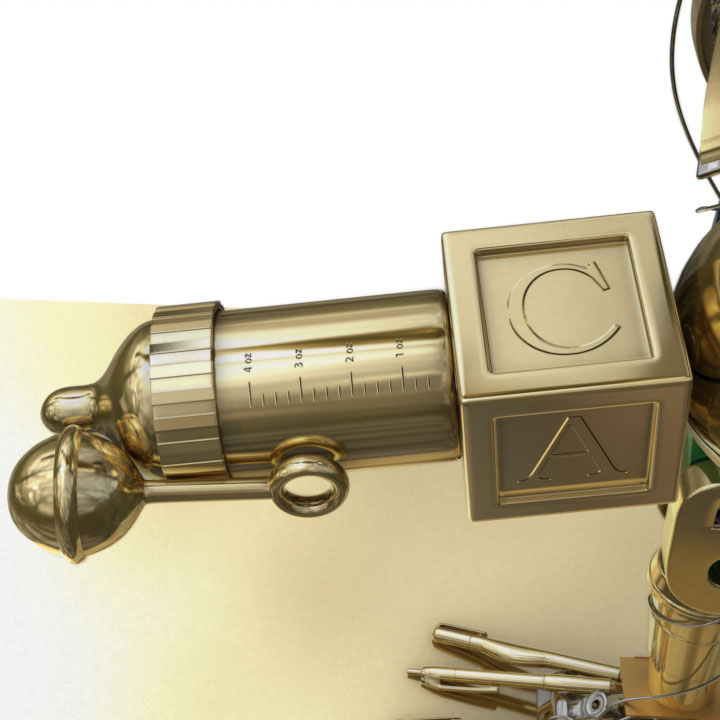
I made a map for amounts on the measuring spoons:

I made a map to denote "number 2" on the pencil:
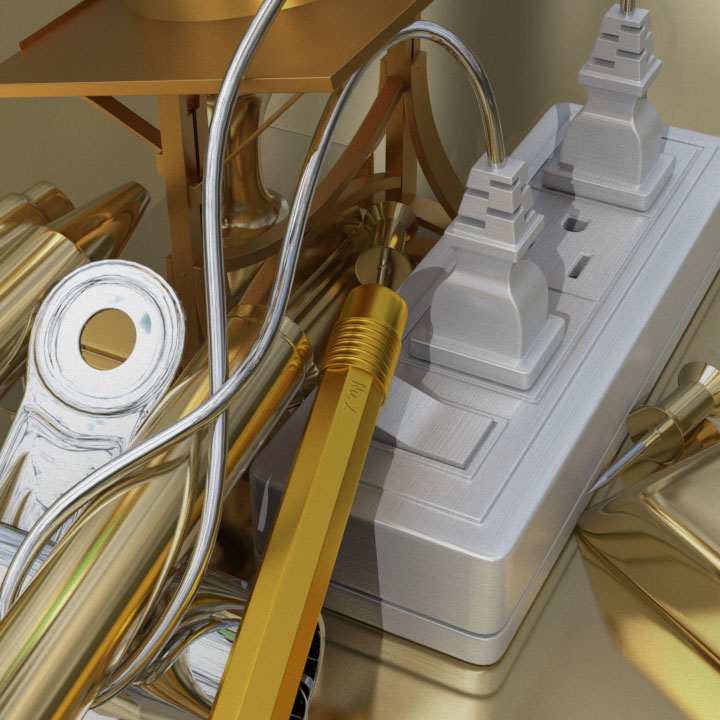
And, I made a "mud-splatter" map for the tire. Upon closer inspection of this render, I think that the splatters that I meant to be embossed on the surface are actually receding into it for some reason. I'll have to fix that:

Then I started ZBrush sculpting.
I began with the mop, turning it into an actual mop rather than a vaguely foot-like shape. Once I began sculpting, I realized that while the topology that I had originally created would flow well for a general foot-shaped object, it didn't work well for something that had to be divided into sections as clearly as the mop strings did. The geometry was twisting/pulling oddly along a couple of the sides. The only way to fix it was to retopologize the thing. So, I retopologized it in ZBrush and then re-projected the detail that I'd sculpted back onto it. Then I moved on to sculpting the pin cushion, the finger puppet glove, and the feather duster:
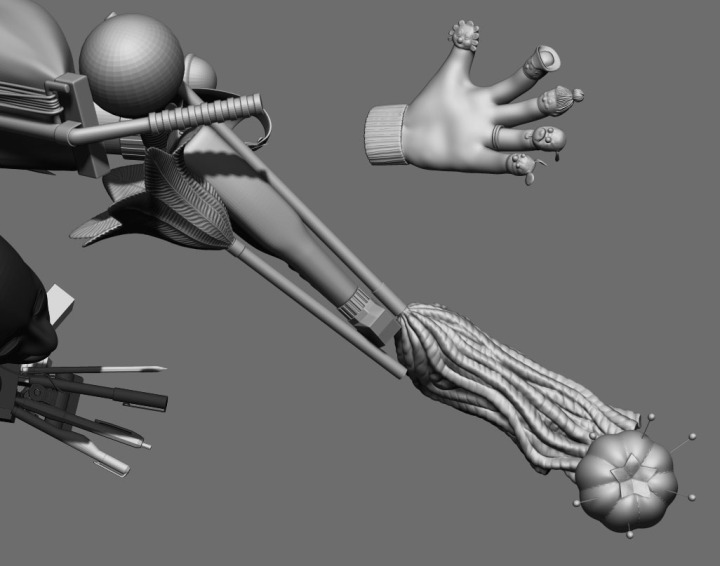
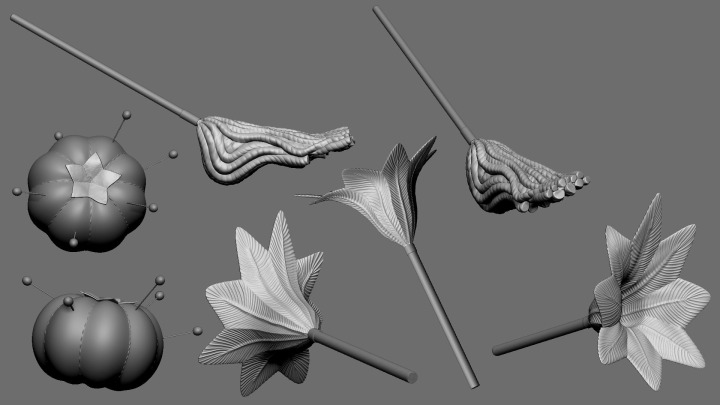
The sculpting on the pin cushion was pretty simple. I gave the body of it a few stitches and softened the top a bit so that it might look a bit like felt. The feather duster was similarly simple: I just drew a bunch of raised lines and then pinched them where necessary to give it a feathery type of texture.
The glove, on the other hand, has proven to be quite difficult. It was simple enough to sculpt, if somewhat time-consuming. When it came time to bake out the normal map though... Let's just say it didn't go well. I had to keep increasing and decreasing the envelope to get various bits and pieces of it. I made a stitch-pattern normal map in Photoshop and xNormal which I overlayed onto the normal maps that I had been able to composite together from bits and pieces of the different maps that I'd rendered, and then realized once I got it on the model that some of the glove's UVs had stretched in the sculpting, as you may be able to see in the image below (it's most noticeable near the "necks" of the characters in this image: in the stitching just below the heads of all of the characters but the dog):

Because of the stretching I was forced to relax and unfold some of the UVs again, which moved them and made all of the normal map work that I'd already done irrelevant. I ended up altering the geometry of the base mesh a bit so that it would hold some of the sculpted elements better, fixing the UVs, projecting the sculpted detail onto the new mesh, and resculpting about 80% of the detail anyway because every finger had areas that had been pinched in the original sculpting that didn't project well and required multi-level smoothing which then erased sculpted details. Many of the details also projected a little less sharply than I desired, so I had to go through and refine all of them, even where I hadn't had to smooth things... Suffice it to say that it was tedious and dull and repetitive and I haven't attemptted to bake a new normal map for that piece again since I (hopefully) fixed the problems.
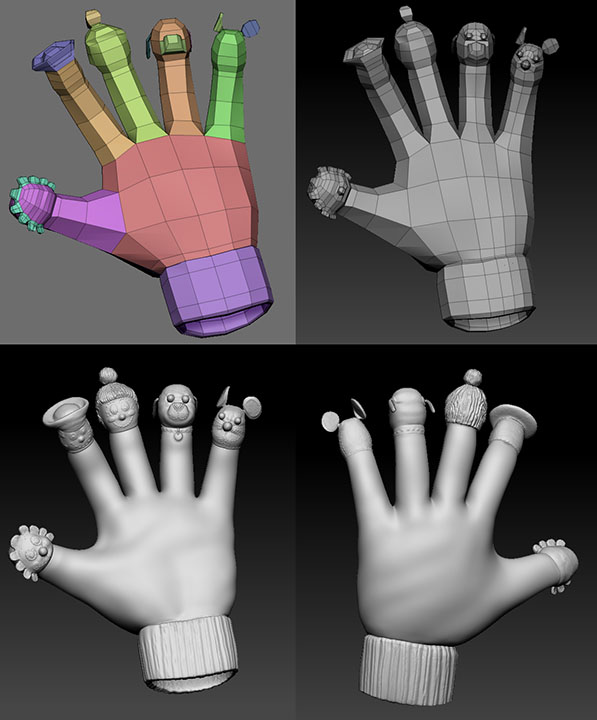
I managed to bake satisfactory normal maps for the mop and the feather duster and bring them into Modo; then I rendered just a couple of images of how far the Modo version of the model has come up to this point:
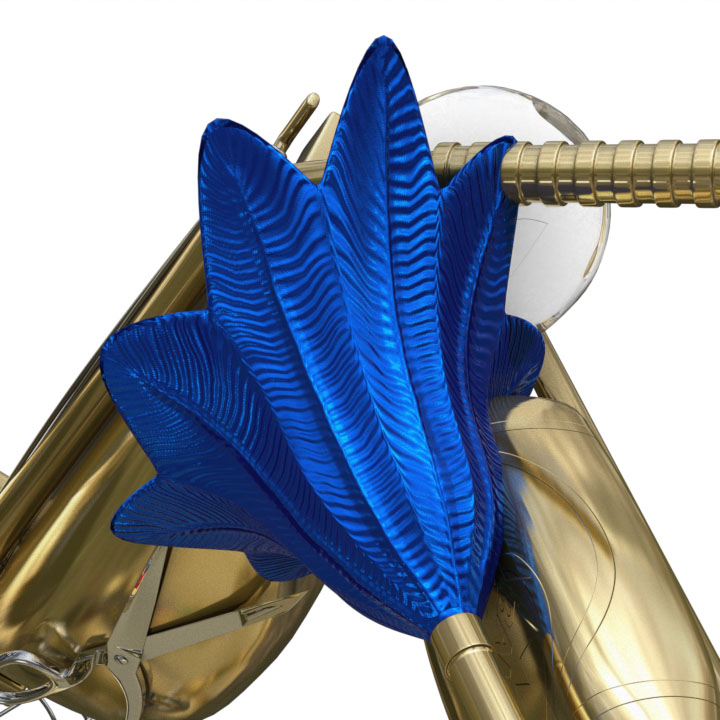
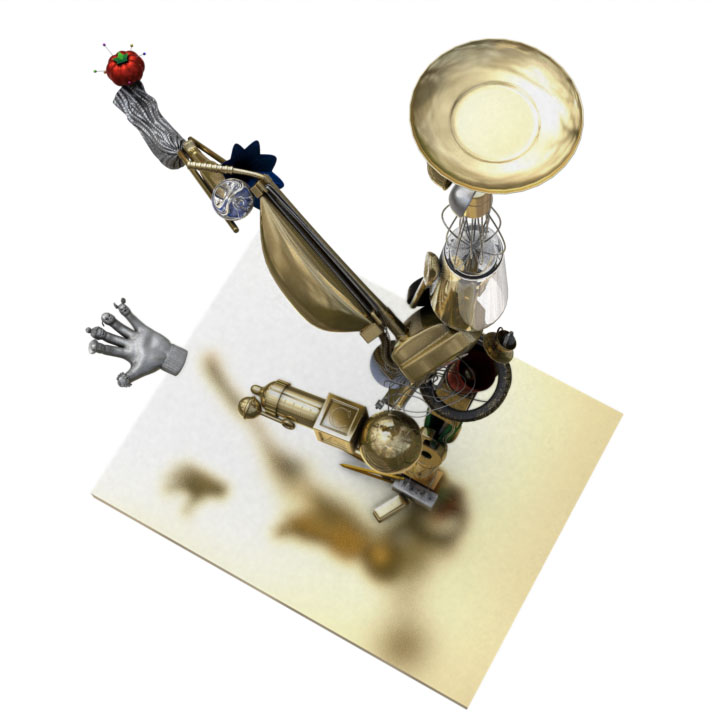
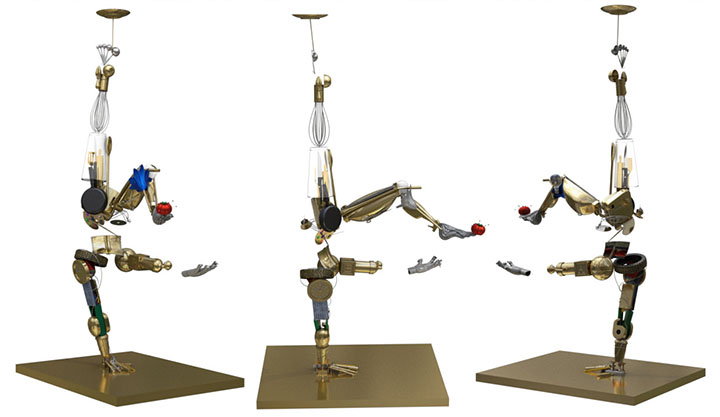
Now I intend to move on to sculpting the face of the Juggler. I'll post the results of my efforts in a few days.